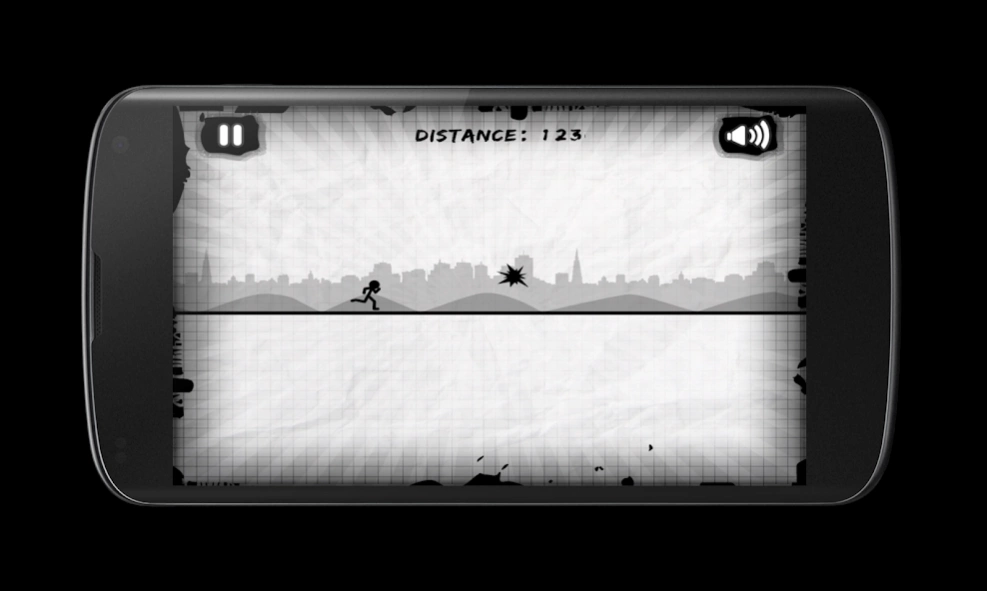Dark Runner 2.0
Free Version
Publisher Description
Dark Runner - How far can you run before your brain gets confused? Best Shadow runner game..!
Run, jump, dash and slide over and lot more parkour moves around tons of different obstacles in this ultimate endless running game “Dark Runner™”!
Dark Runner™ is a fantastic action Packed arcade style shadow running game for your complete entertainment. It is packed with a full gravity dose of parkour movements like run, jump, vault, slide and climb using extraordinary techniques based on the various Parkour stunts and adrenalin to push the limits for your survival in the game. Run as long as you can and as far as possible, escape from the deadly danger dash and score high.
In this Dark Runner™ our shadow runner lets you break free and run! Don’t get hit by dangerous obstacles. Be careful and decide when to jump, slide, climb and many more parkour movements over the dangerous obstacles. How far can you run before your brain gets confused?
Mission:
Jump over deadly obstacles, Duck under dangerous objects, Chase your dream distance...! Set high score and challenge the world.
Gameplay Findings:
√ Athletic Stick Runner is your real hero in action
√ Amazing Stick animation
√ Make your way safely through a series of deadly obstacles
√ Run and maneuver the deadly hurdles with your quick reflexes
√ Jump over the hurdles, and continue to run
√ You can also roll to avoid hit by the obstacles
√ You must be really quick to save yourselves by jumping through two deadly obstacles
√ Count your neurons and act upon your reflexes to win this game
Game Features:
• Fancy animations and sound
• Mind boggling graphics
• Use intuitive touch gestures to control the Runner
• Trendy approach for running game play
* This app is integrated with Alphonso Automated Content Recognition (“ACR”) software provided by Alphonso, a third-party service. With your permission provided at the time of downloading the app, the ACR software receives short duration audio samples from the microphone on your device. Access to the microphone is allowed only with your consent, and the audio samples do not leave your device but are instead hashed into digital "audio signatures." The audio signatures are compared to commercial content that is playing on your television, including content from set-top-boxes, media players, gaming consoles, broadcast, or another video source (e.g., TV shows, streaming programs, advertisements, etc.). If a match is found, Alphonso may use that information to deliver more relevant ads to your mobile device. The ACR software matches only against known, commercial audio content and does not recognize or understand human conversations or other sounds. For more information, you can visit Dumadu privacy policy.
NOTE: We might need the below permissions for Alphonso and user has the choice for Opting Out.
android.permission.ACCESS_COARSE_LOCATION, android.permission.ACCESS_FINE_LOCATION, android.permission.READ_PHONE_STATE, android.permission.RECORD_AUDIO, and android.permission.WRITE_EXTERNAL_STORAGE
About Dark Runner
Dark Runner is a free app for Android published in the Arcade list of apps, part of Games & Entertainment.
The company that develops Dark Runner is Dumadu Studios. The latest version released by its developer is 2.0. This app was rated by 1 users of our site and has an average rating of 4.0.
To install Dark Runner on your Android device, just click the green Continue To App button above to start the installation process. The app is listed on our website since 2018-05-18 and was downloaded 8 times. We have already checked if the download link is safe, however for your own protection we recommend that you scan the downloaded app with your antivirus. Your antivirus may detect the Dark Runner as malware as malware if the download link to com.dumadugames.darkrunner is broken.
How to install Dark Runner on your Android device:
- Click on the Continue To App button on our website. This will redirect you to Google Play.
- Once the Dark Runner is shown in the Google Play listing of your Android device, you can start its download and installation. Tap on the Install button located below the search bar and to the right of the app icon.
- A pop-up window with the permissions required by Dark Runner will be shown. Click on Accept to continue the process.
- Dark Runner will be downloaded onto your device, displaying a progress. Once the download completes, the installation will start and you'll get a notification after the installation is finished.